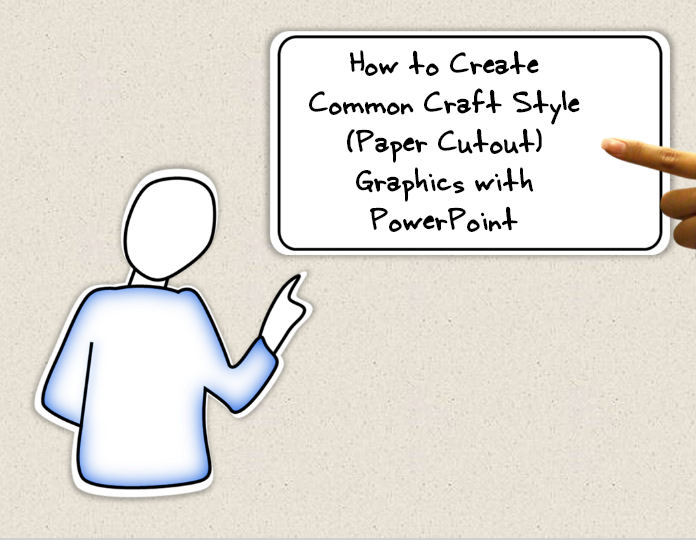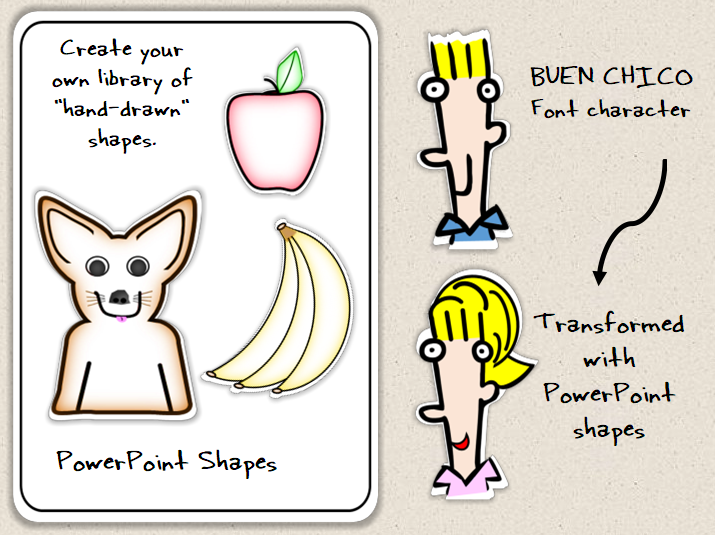Using the Paper Cutout Effect to Design E-Learning Graphics – Articulate Challenge #235
Update: The same technique can be applied to photos for a paper cutout effect!
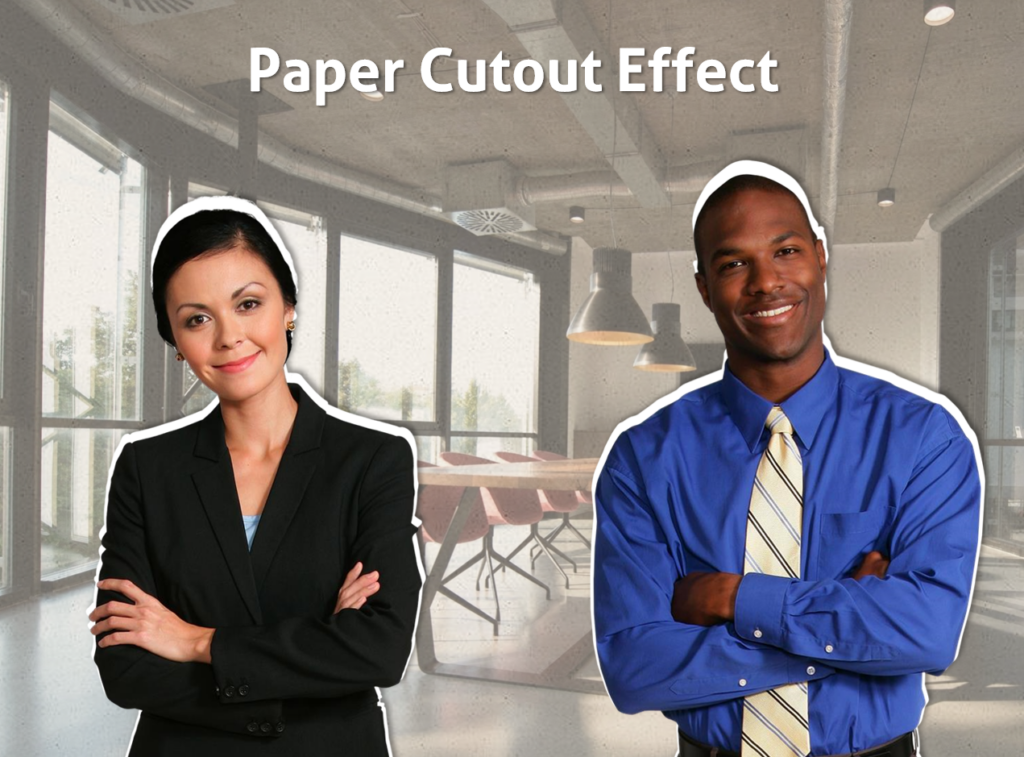
PowerPoint Freebie!
Click here to download the PowerPoint with all the graphics in the tutorial above.
Authoring tools: PowerPoint, Camtasia, Storyline 360