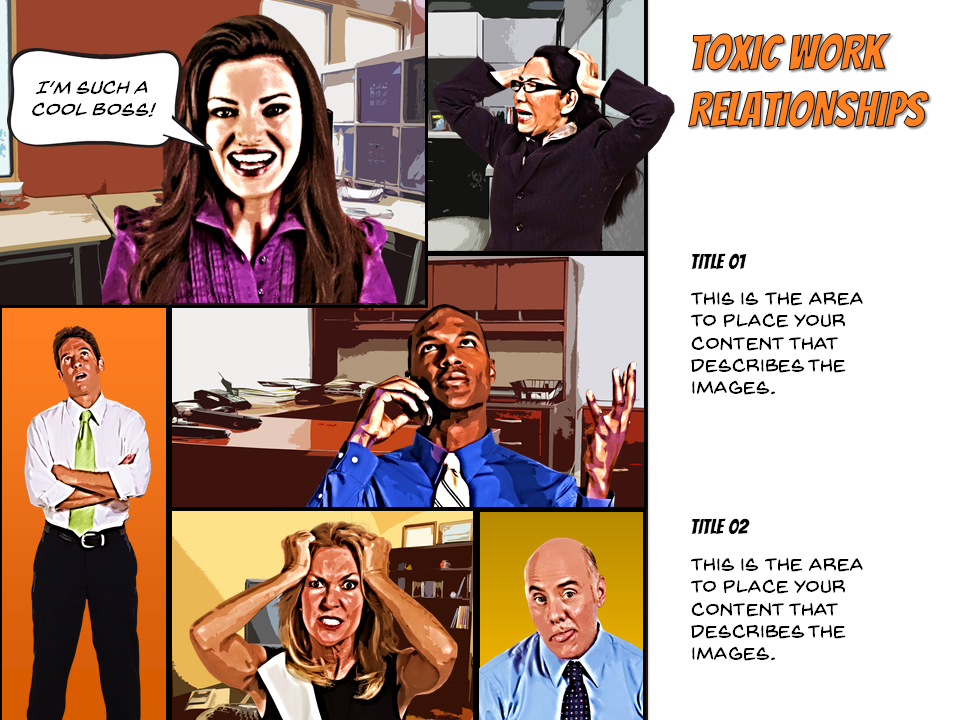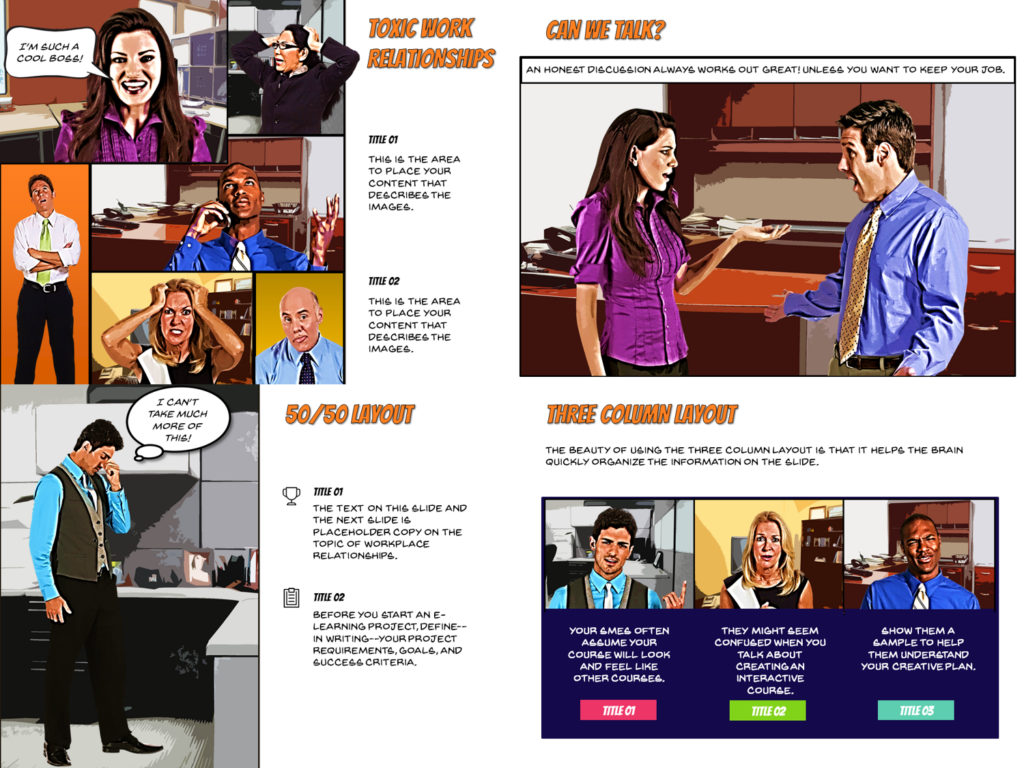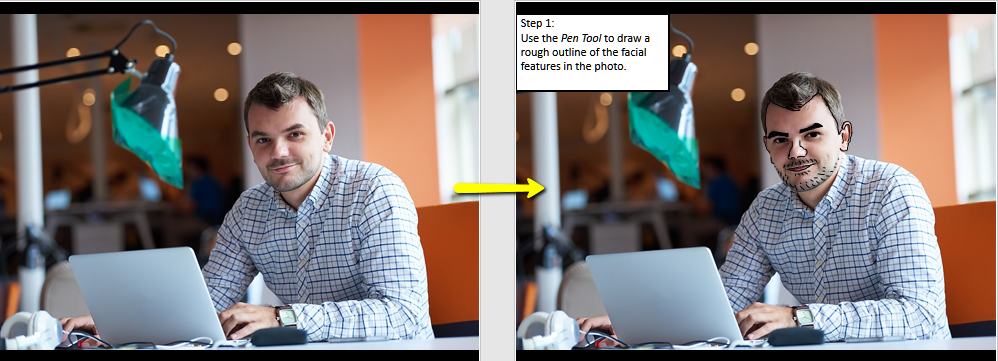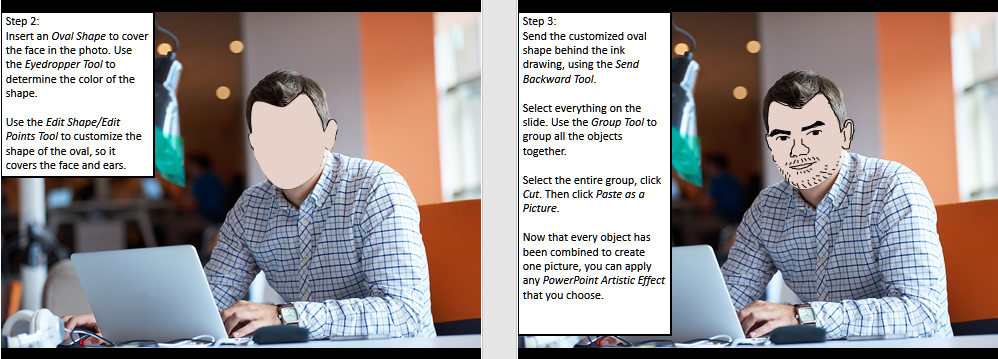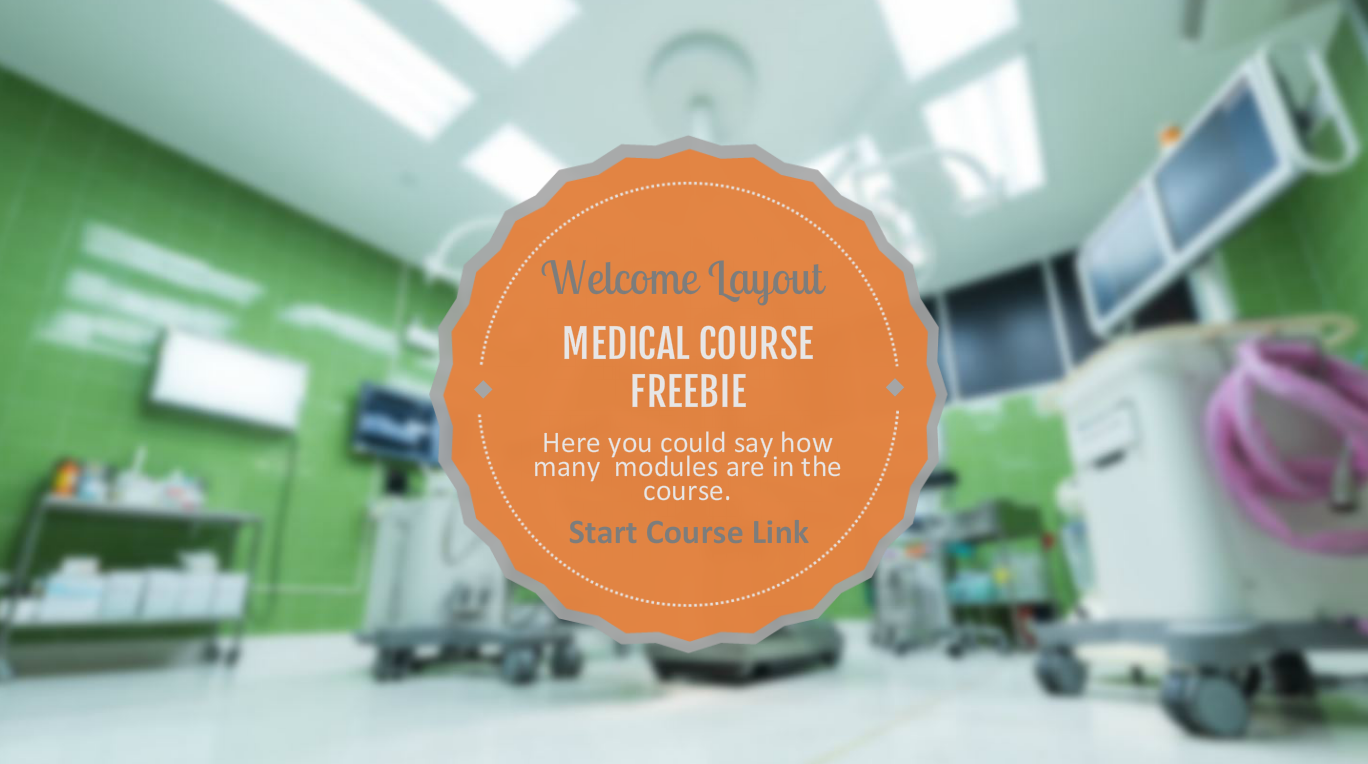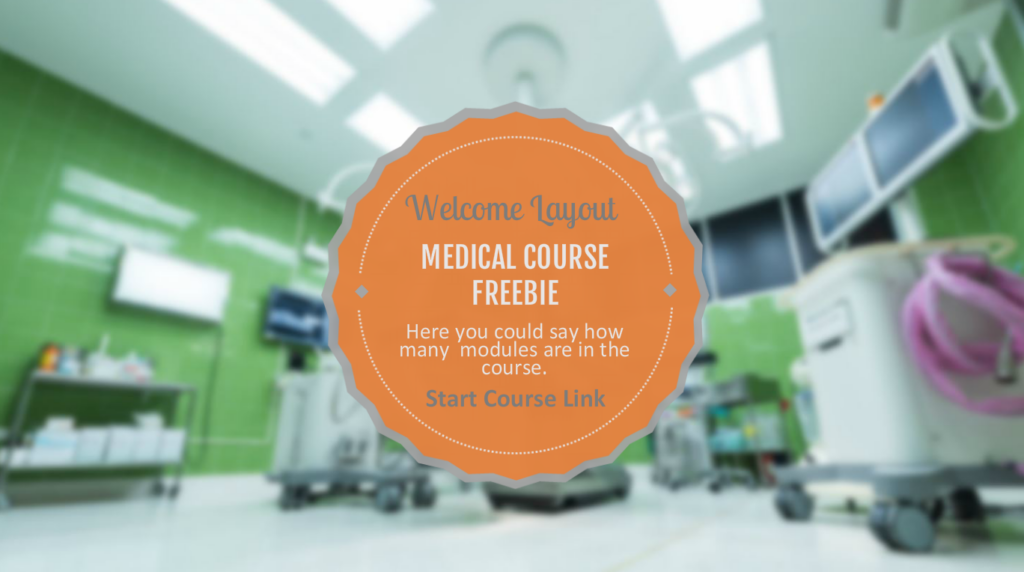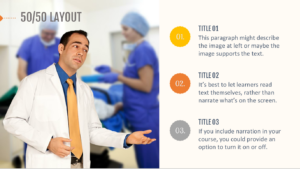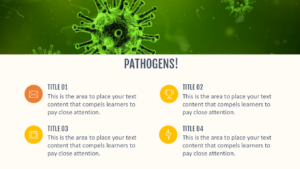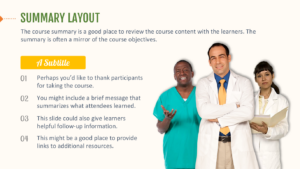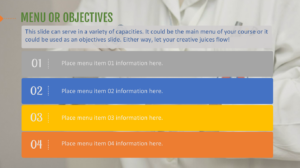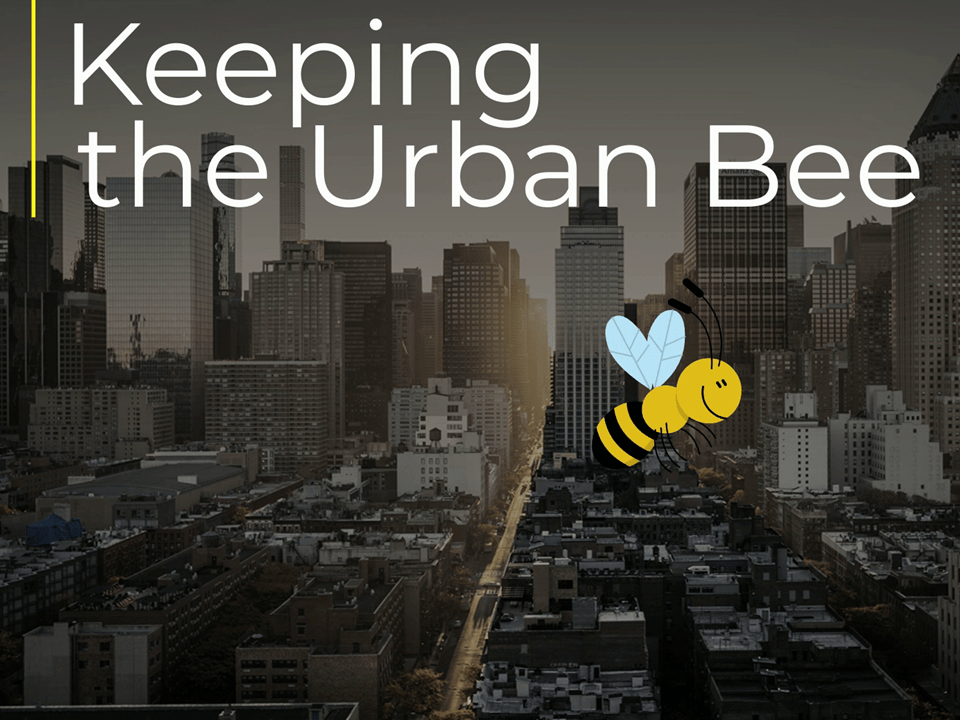
Keeping the Urban Bee is my demo for Articulate E-Learning Heroes Challenge #312: Combine Photos and Illustrations in E-Learning #312
Click the image below to view the online demo.
Using PowerPoint to Alter Photographs and Images

The background photographs were edited in PowerPoint, using the application’s Artistic Effects tool. Techniques used:
- Tint the photos with sepia tones
- De-saturate colors
- Blurred background images
- Darkened images
Some of the illustrations were also edited using PowerPoint, using the following tools:
- Background removal tool
- Sharpen contrast tool
- Increase color saturation
Powtoon and Camtasia for Video Editing
I used Powtoon to create slide transitions, add the animated bee, and to add background music. Camtasia was used to reduce the size of the video and provide the video player.
Authoring Tools: PowerPoint/Presenter 360, Powtoon, Camtasia
Urban Beekeeping info from: https://en.wikipedia.org/wiki/Urban_beekeeping