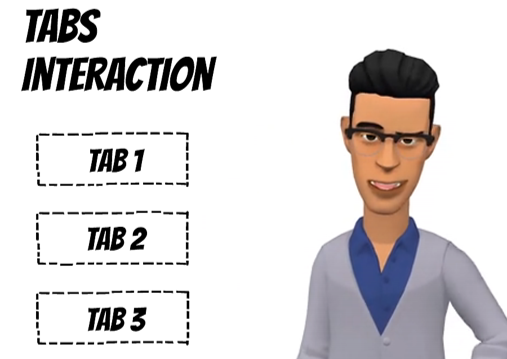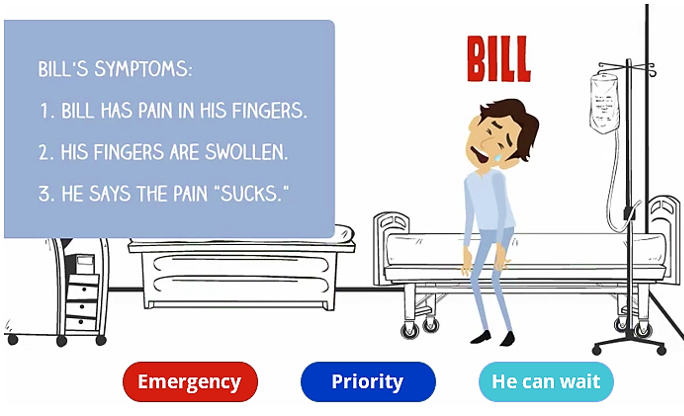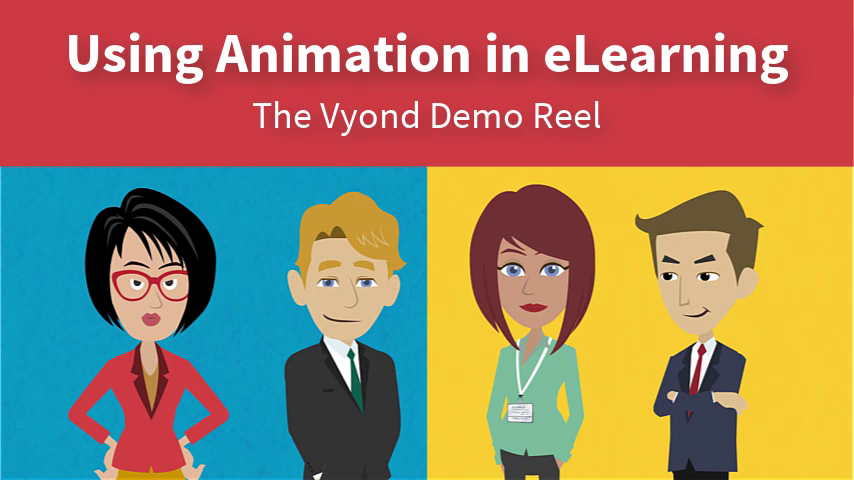
I frequently use animation in the eLearning modules I design. It’s a great way to capture and maintain audience engagement!
Vyond was the first animation program I used, back when it was called GoAnimate. I found Vyond very easy to learn, and it allowed me to quickly develop professional animated videos for my clients.
Click on the video below to see the Vyond Demo Reel.
Authoring Tools
- Vyond animation
- Camtasia video editing