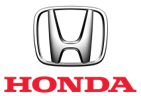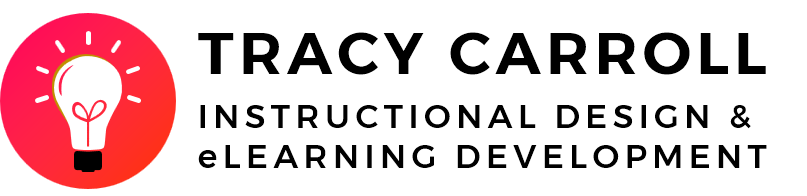The Process
Although every project is unique, the eLearning development process usually involves analyzing business problems and creating activities that allow people to learn how to make good decisions that will solve the problems.
This is the way most projects proceed:
1) Identify the Business Problem
What’s going wrong? Or, what is not happening that should be happening?
2) Determine the Training Goal
What do people need to do to reach the training goal? This will be the measurable behavior that will solve the business problem.
3) Gather Information
Include the information required to successfully complete the desired behavior, or training goal. Differentiate need to know vs nice to know information. This involves close collaboration with Subject Matter Experts (SMEs).
Information that is “nice to know” can be incorporated into a job aid.
4) Design Activities
I design engaging activities that help people practice each necessary behavior. The activities can include online scenario-based courses, eLearning games, microlearning, interactive animated infographics and pdfs, and animated explainer videos.
5) Review Cycle
I create a working prototype – the client reviews – I create a more detailed version based on feedback – client reviews again – and so on, until the final approval.
6) Delivery
I provide the final files, to be uploaded to the client’s Learning Management System (LMS).
7) Evaluation
The client evaluates the success of the solution. Are workplace behaviors changing? Has the training goal been met? Could improvements be made?

The Tools of the Trade
I use a wide variety of tools to create engaging eLearning. Below are some of the applications I use most frequently.
- Storyline
- Rise
- Presenter
- Engage
- Quizmaker
- Photoshop
- Illustrator
- Acrobat DC
- Camtasia
- Audition Audio Editing
Animation:
- 2D Animation tools: Powtoon, CreateStudio Pro, Vyond
- 3D Animation tools: CreateStudio Pro, Plotagon
- Word
- PowerPoint
- Outlook
- OneNote
- Excel
Recent Clients