Updated – June 6, 2019:
I discovered the original interactive infographic I submitted to the Articulate challenges years ago was no longer working correctly. I took this opportunity to update the infographic to Storyline 360, and create a new video for the project.
I believe this presentation was the first of mine to make it to the Articulate eLearning Examples page! Click the image below to view the demo.
Challenge #236 is an interactive infographic challenge. For the challenge, I created an interactive poster as my infographic, available on one page, rather than a multi-page e-learning module. The very simple design is similar to Pinterest tiles. I used Plotagon animation to create the animated characters, and made the owl out of PowerPoint shapes.
Tutorial: Learn How to Re-size the Storyline Slide:
I decided to use a portrait orientation to give it the feel of a poster. Storyline makes it easy to change the size and orientation of your presentation. To change your Storyline module’s size, click on the STORY SIZE button, shown below, and choose either a preset size, or go with a custom size.
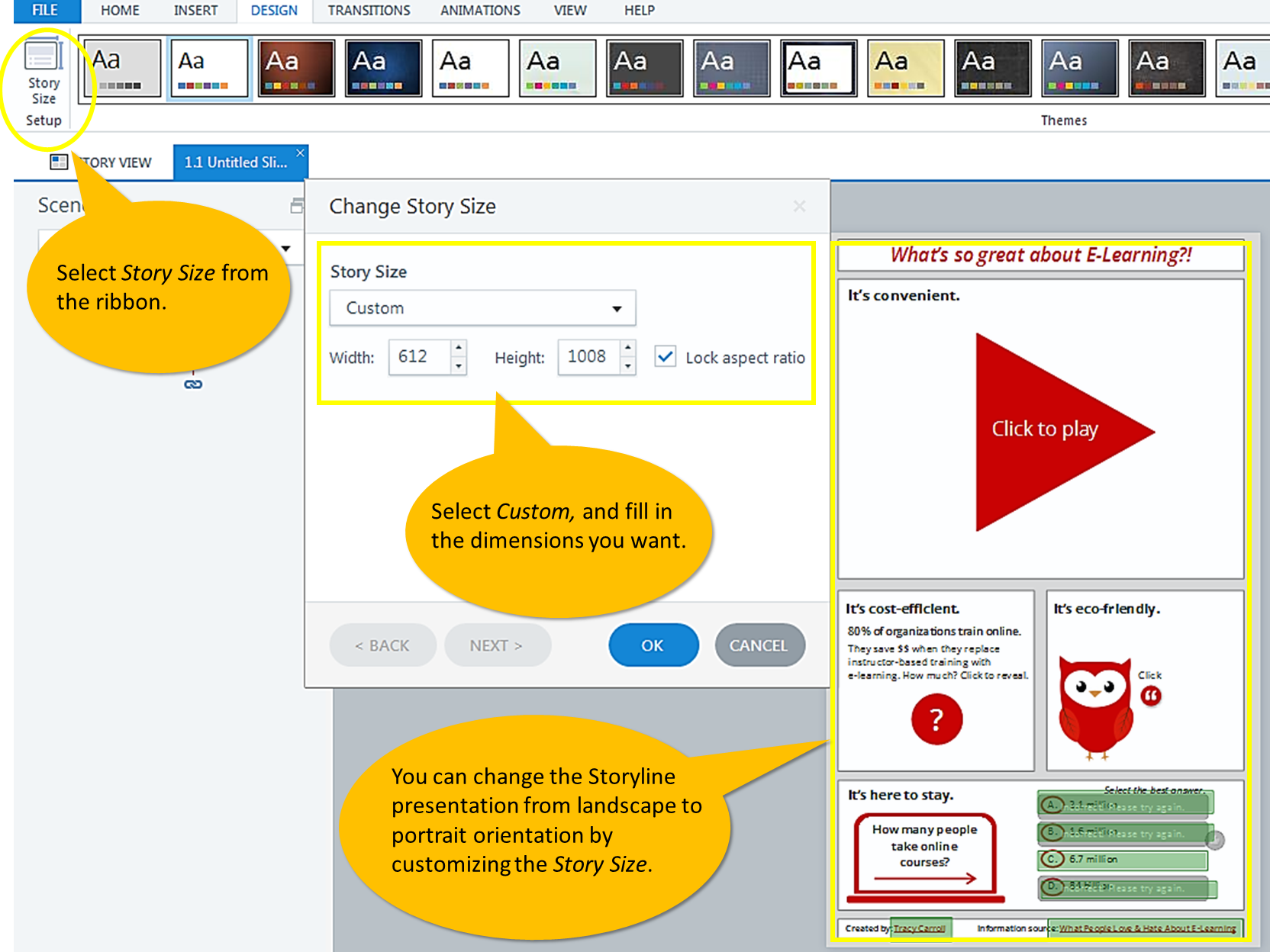
Authoring tools: PowerPoint, Plotagon animation, Camtasia video editing & Storyline 360.
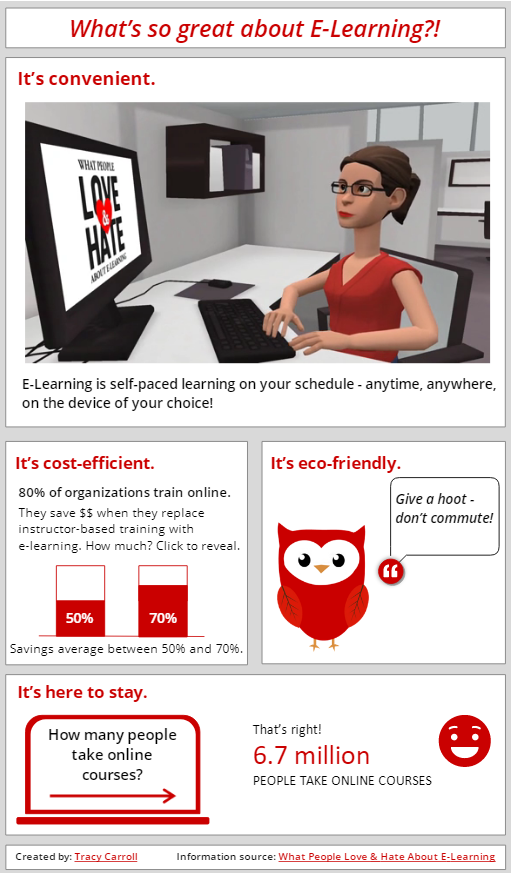



I am wanting to propose a faculty resource website using the red infographic you show above, sadly I am at the most basic of levels in storyline. Do you sell templates which can be easily edited with my own content?
Hi Debe,
I don’t sell templates, but I give away free templates here: https://tracycarroll.net/portfolio/free-templates/
Articulate gives away free PowerPoint and Storyline templates here: https://community.articulate.com/downloads/templates
I hope this helps!
Best regards,
Tracy