Articulate’s E-Learning Challenge #233 is to show how dialogue can be shown in e-learning courses. I chose to demonstrate an animated conversation between two characters on a televised medical show called MEDLINE.
Click the image below to watch the MEDLINE demo and learn about the recent measles outbreak!
Interactivity
To add interactivity to the Plotagon animated video, I used a Storyline 360 quiz slide to assess user knowledge.
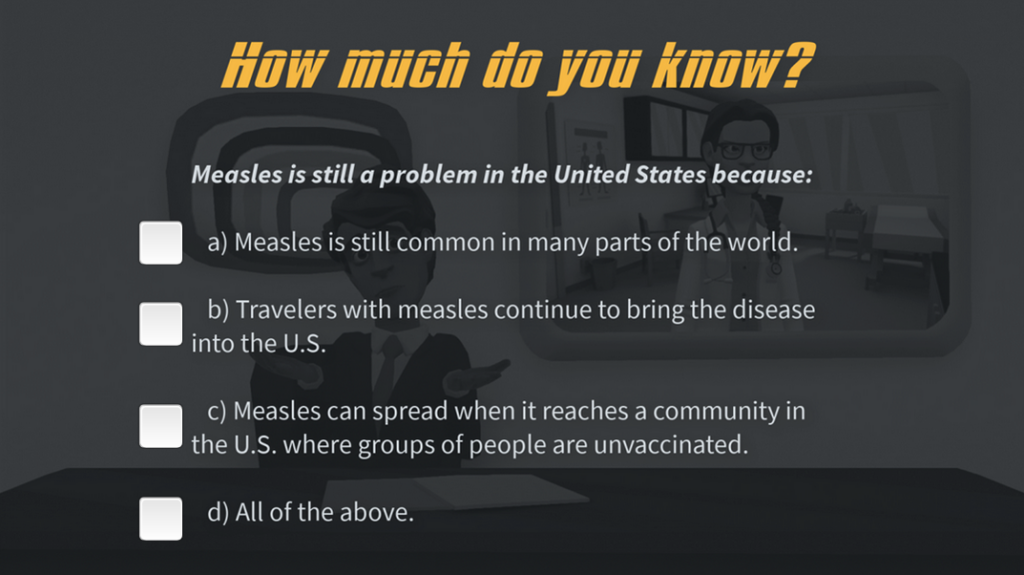
All of the information in the demo comes from the Centers for Disease Control and Prevention. I used a Storyline marker to provide a link for more information.
Authoring Tools: Plotagon animation, Storyline 360, Camtasia for video editing
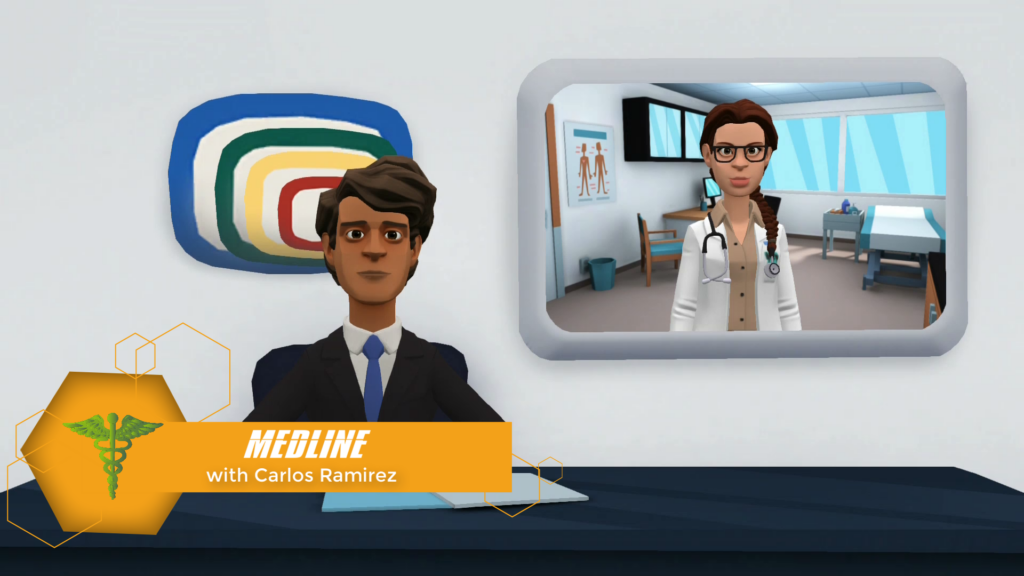
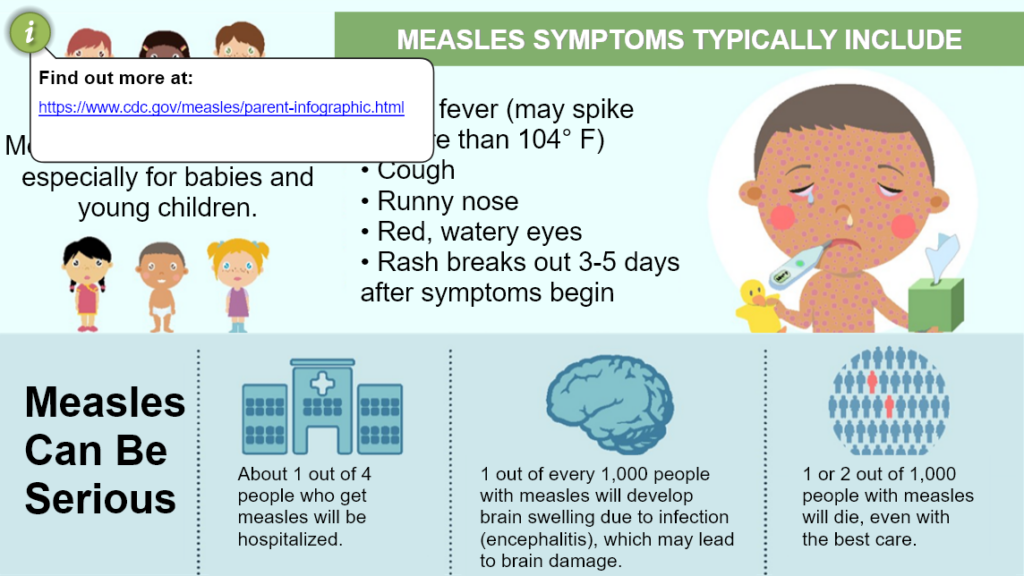



Nice demo, Tracy.
Thank you, Tim!
This is a great way to create interactive video. I’m curious did you use a layer to frame the secondary video of the doctor and then use timeline markers to control when each video starts/stops?
Hi Shawn,
Thank you! No, it was much simpler–I chose a newsroom scene in the Plotagon animation app that has a place for a news anchor and reporter in the field.
Best regards,
Tracy